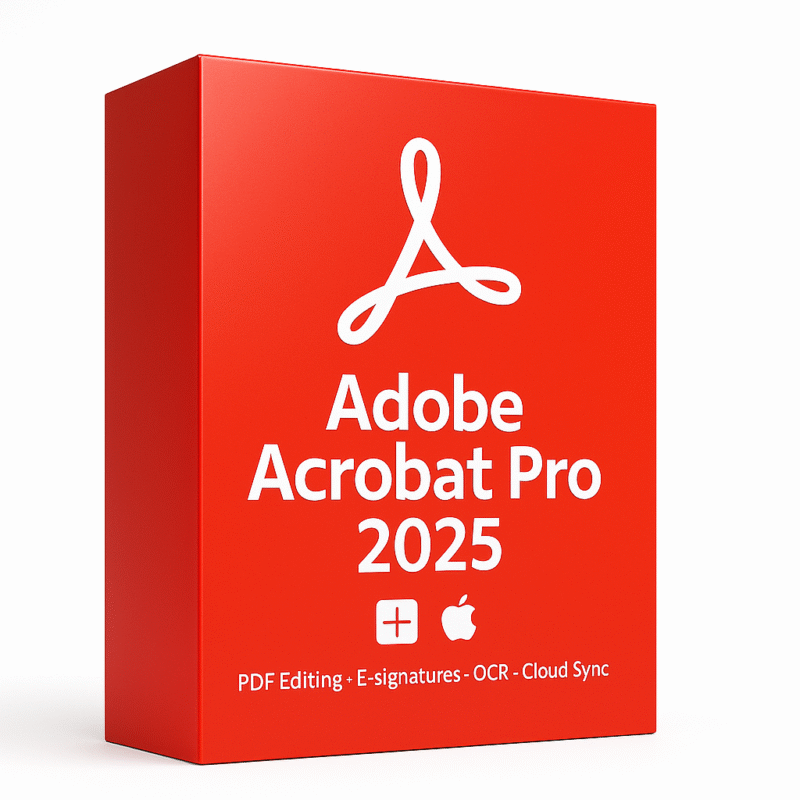Adobe Acrobat Pro PDF Editor: Your Complete PDF Solution

📄 What Is Adobe Acrobat Pro PDF Editor?
In today’s digital-first world, PDFs are everywhere—contracts, invoices, forms, reports, and more. But editing them can be tricky without the right tool. That’s where the Adobe Acrobat Pro PDF Editor comes in. It’s the most advanced and user-friendly solution to create, edit, convert, sign, and protect your PDFs with confidence.
Unlike free tools that offer basic capabilities, Adobe Acrobat Pro PDF Editor gives you full control over your documents—from your desktop or on the go.
✨ Key Features of Adobe Acrobat Pro PDF Editor
Here’s what makes Adobe Acrobat Pro the gold standard in PDF editing:
🖋️ 1. Full Text and Image Editing
Quickly update or correct text, adjust fonts, fix formatting, and swap out images directly in your PDF — no need to return to the original file.
🔁 2. Convert PDFs to Editable Formats
Export PDFs to fully editable Microsoft Word, Excel, PowerPoint, or even HTML. It maintains fonts, images, and layout so you don’t lose time reformatting.
📥 3. Create & Fill Forms
Turn any document into a fillable PDF form. Add checkboxes, text fields, drop-downs, and collect responses digitally.
🖊️ 4. Add E-signatures
Digitally sign PDFs or request signatures from others. Adobe’s trusted e-signature technology ensures your documents are secure and legally valid.
🔐 5. Secure Your PDFs
Add passwords, restrict access, redact sensitive information, or track document activity for greater security and compliance.
📚 6. OCR Scanning & Editing
Convert scanned paper documents into searchable and editable PDFs using Optical Character Recognition (OCR).
🧑💼 Who Uses Adobe Acrobat Pro PDF Editor?
This powerful software is trusted by:
- Businesses – For legal documents, financial reports, client contracts
- Educators & Students – For sharing, editing, and annotating research papers
- Legal Teams – For redacting sensitive data and managing e-signatures
- Freelancers – For creating polished proposals, invoices, and portfolios
- Government & Healthcare – For filling forms and ensuring compliance
Wherever documents matter, Adobe Acrobat Pro PDF Editor delivers.
⚖️ Adobe Acrobat Pro PDF Editor vs. Free PDF Editors
| Feature | Free PDF Editors | Adobe Acrobat Pro PDF Editor |
|---|---|---|
| Edit existing text/images | ❌ | ✅ |
| Accurate PDF-to-Word conversion | ❌ | ✅ |
| E-signatures | ⚠️ Limited | ✅ |
| OCR for scanned docs | ❌ | ✅ |
| Form creation | ❌ | ✅ |
| Document security tools | ❌ | ✅ |
Don’t let free tools slow you down or put your documents at risk. Go with a solution that works reliably every time.
📲 Cross-Device PDF Editing
With Adobe Acrobat Pro DC, you can use the PDF editor from your:
- Windows or macOS desktop
- Web browser
- Mobile app (iOS and Android)
Changes sync automatically through Adobe Document Cloud, so you can start editing on your laptop and finish on your phone.
💵 Pricing & Trial
Adobe offers flexible plans, including:
- Monthly or annual subscriptions
- Business plans for teams
- A 7-day free trial — full access, no risk
This lets you explore every tool and feature with no commitment. If you’re not impressed (you will be!), cancel anytime.
🛠️ How to Get Started with Adobe Acrobat Pro PDF Editor
- Download Acrobat Pro DC from the Adobe website
- Start your free 7-day trial
- Open your first PDF and start editing like a pro
- Access your documents anytime via Document Cloud
🎯 Final Thoughts: Why Choose Adobe Acrobat Pro PDF Editor?
- Trusted by millions worldwide
- Seamless integration with Microsoft 365, Dropbox, Google Drive
- Professional-grade features with intuitive design
- Ideal for businesses, educators, legal professionals, and individuals
If you work with PDFs regularly, Adobe Acrobat Pro PDF Editor is an investment that pays for itself in time saved and documents perfected.
🚀 Try Adobe Acrobat Pro PDF Editor Today